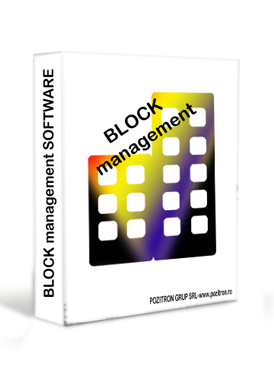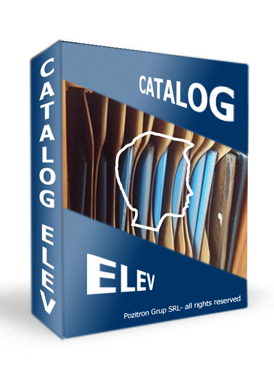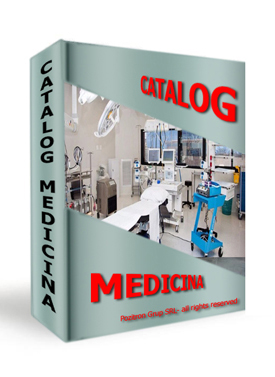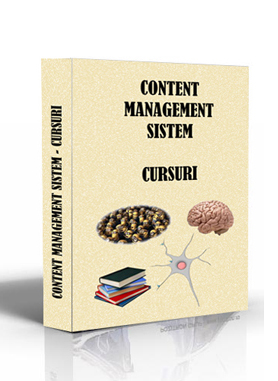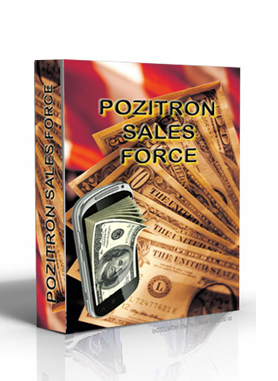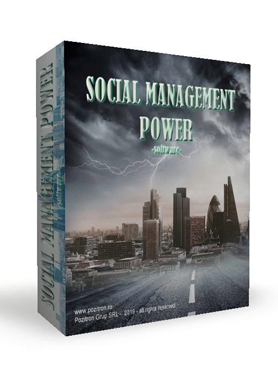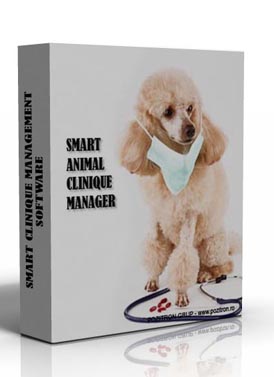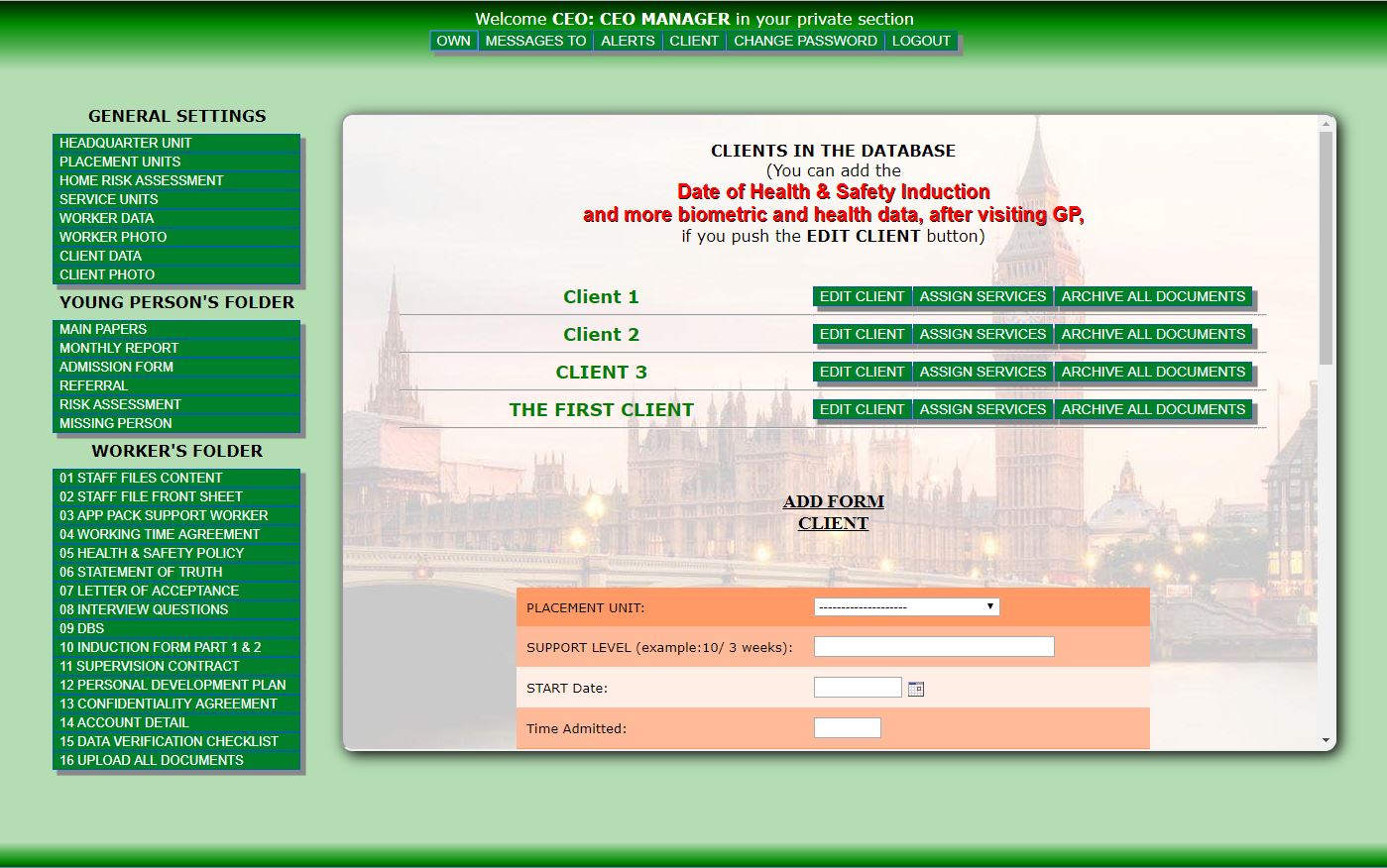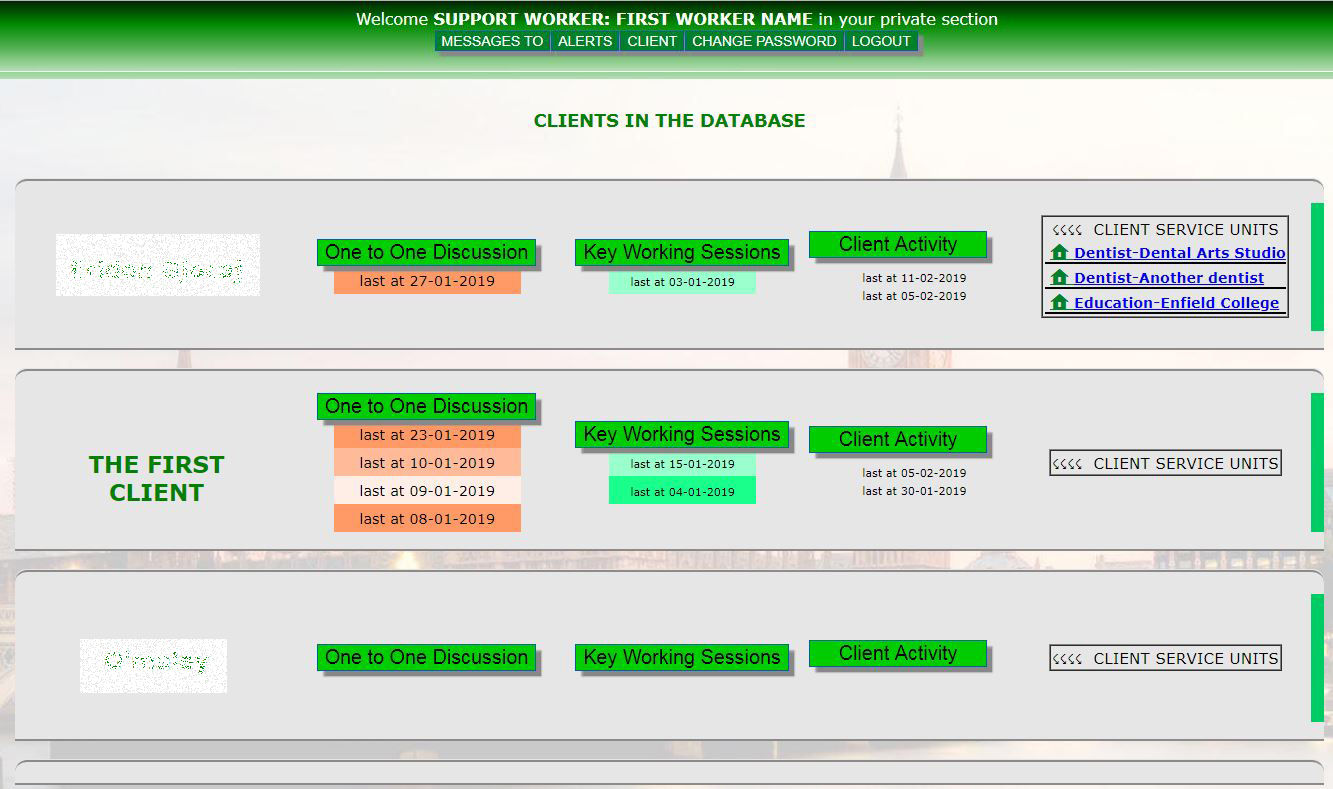ABOUT US.
| Why to choose us?
Pozitron Group is a company established in 2003, when IT service offerings on the market began to be multiple. Therefore, Pozitron Group bases its development policy on discovering your needs and on creativity to meet your desires, offering you cheap and good quality products in a short time. Any of our products can be tailored to your needs and will be designed to represent you. For any of the products, it's worth mentioning a few things: - the ability to adapt the products to the needs of the customer,- the ability to create new products at the customer's request - a quality-price ratio that meets your exigencies and investment opportunities. For your company's IT area: - reinstalling and maintaining the company's computer software even at distance;- we provide technical assistance; - design and build web pages; - programs dedicated to the activity you carry out; - We maintain the space on which the company's website, programs and emails are hosted; - we achieve the indispensable promotion of the company; - design and build advertising models for printing and CD presentations for fairs and exhibitions; - designing and realizing business card CDs; Why do a maintenance subscription for computers? The computer can be reinstalled by my child, by my friend, by the block mechanic from time to time! The answer is simple. You Drive your car in a service (to change the oil, change the tires, make the technical revision, when you go to make a general overhaul, change a piece that has worn or add something new), you don't ask a friend to take care of your car instead of the specialists at the service. Similarly, someone specialized has to deal with your computer or laptop, to work normally all the time without giving you headaches. It is wrong to believe that everyone is good concerning the computers, as everyone is "good at" politics, health, football, education, health and all the others. But why do I subscribe? I pay for each intervention! The answer is that when the computer requires a specialized emergency intervention, the time it
takes to restore its functionality is higher and costs are higher. What does the subscription include? The subscription includes unlimited interventions when there are problems, more interventions are remote when there is a problem that can be solved in this way. We provide software and hardware support to any employee problem, for example: normal applications, virus cleaning, driver setup for printers, installation / reinstalling operating system (Microsoft Windows) Computer and network administration also includes: - Defragment hard disk information- Checking physical hard disk for physical errors - antivirus program update - virus definitions - update the operating system periodically - installing programs - install / reinstall operating system - consultancy regarding the upgrade or replacement of systems (pc, laptop, printer, server, router, etc.); - Consultancy regarding the choice of virus cleaning software, work or even personal applications; The factors that influence the price of a service subscription are: - the area where the client's headquarters are located;- the number of workstations and the operating system installed on them; - number of peripheral equipment (printers, faxes, routers, etc.); - monthly number of hours allocated. Contact us and we send you a price offer! |
PROGRAMMING.
The programs that accompany your site or that can be used locally in your computer network are adding a lot of profit to your work. An automated record of staff activities, an automatic way to send customer information, a price calculator for a range of products, a gallery of images, a forum, all attract customers to your products and increase profits. The prices of these programs, or local products, are established with the customer, depending on their needs and the complexity of the required programs. TODAY OFFER is the SOCIAL MANAGEMENT POWER (SMPw) software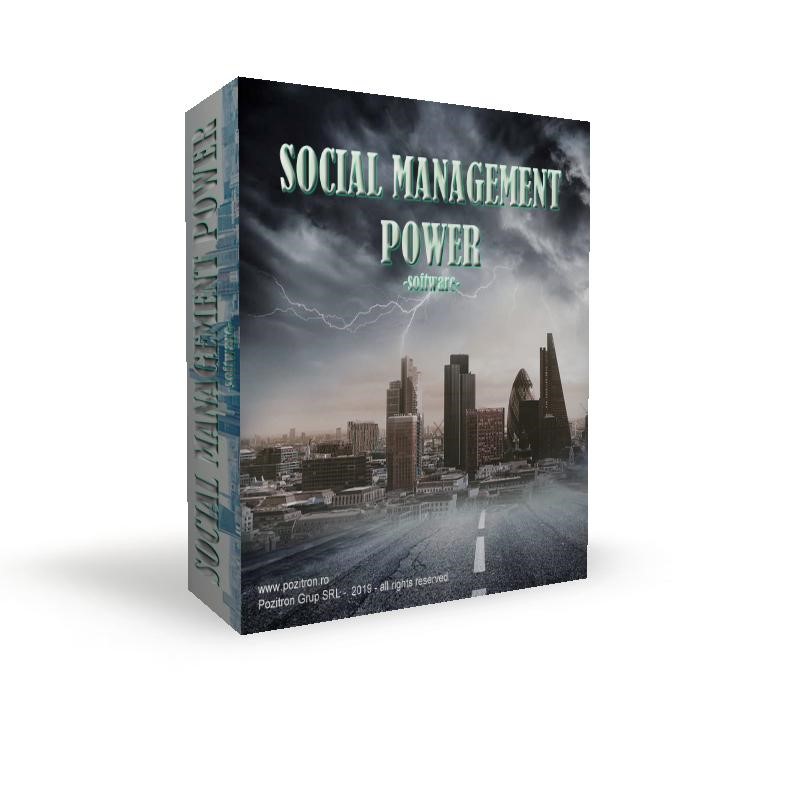
SOCIAL MANAGEMENT POWER (SMPw) is the newest management software, tailor made for the UK market SOCIAL MANAGEMENT POWER (SMPw) is the optimizing activity needed software for CEO's, Unit Managers, Support and Keyworkers. It provides time and optimization in the social working activities. Built in modules, is easy and understandable for any level of IT knowledge and practice. The friendly interface maintains the pleasure to work with it, from LOGIN till LOGOUT. Highly versatile and configurable, the so called SOCIAL MANAGEMENT POWER (SMPw) software can be adapted to your special needs. On demand, you can have new modules and new functions, making the software useful than ever. The patterns of printed results, morph the usual activities in professional ones. Tailored to any social worker needs, SOCIAL MANAGEMENT POWER (SMPw) software is the best solution to choose among others. SOCIAL MANAGEMENT POWER (SMPw) component modules are:1) The SUPPORT WORKER and KEYWORKER module.The simplest one module, offers a brief interface that optimizes and offers an effortless activity to the worker.An "ALERT" button, that announce the workers' daily tasks, the colleague, unit manager or CEO messages, and the clients' birthdays. A "MESSAGES TO" button, that offers the opportunity to send task messages to the colleagues or information messages to the UNIT MANAGER or CEO. A "CLIENT" button, most complex and important than the other buttons. The button function is to facilitate the daily activities of the worker. Here you can see the last four One to One Discussion (OOD) and Key Working Sessions (KWS) calendar dates, the client activity, the service units assigned to work with the client. Also the worker can insert new activities and sessions of OOD and KWS, print and upload the signed papers in the archive. Also at the right you can see with a simple click the details of the SERVICE units there are assigned to each client. A "PERSONAL DATA" button, allows to edit the logged person data from time to time, as needed. A "CHANGE PASSWORD" button, allows to change the password from time to time, as needed. A "LOGOUT" button. Its purpose is obviously to secure the program and leave the SUPPORT WORKER or KEYWORKER software interface. 2) The UNIT MANAGER moduleThis module is more complex, because the UNIT MANAGER has administrative and also executive rights.The "OWN" button is the one that leads the UNIT MANAGER to the administrative section. From this section he can upload the HOME RISK ASSESSMENT, set the SERVICE UNITS that will be assigned to the CLIENTS, the SUPPORT WORKERS data and PICTURE, the CLIENT DATA and the CLIENT PICTURE. Also from the CLIENT DATA button, he can reach to another section allowing him to assign SERVICE UNITS to CLIENTS or printing various needed papers. There is also a YOUNG PERSON FOLDER section, containing various buttons granting access to main papers, monthly report, admission form, referral, risk assessment and missing person reports. The rest of the buttons, at the top of the page, are similar the ones from the support worker and keyworker module: An "ALERT" button, that announce the workers' daily tasks, the colleague, unit manager or CEO messages, and the clients' birthdays. A "MESSAGES TO" button, that makes possible to send task messages to the support workers or information messages to CEO. A "CLIENT" button, most complex and important than the other buttons. This button main function is to ease the daily activities. Here you can see the last four One to One Discussion (OOD) and Key Working Sessions (KWS) calendar dates, the client activity, the service units assigned to work with the client. Also the unit manager can insert new activities and sessions of OOD and KWS, print and upload the signed papers in the archive. Also at the right UNIT MANAGER can see with a simple click the details of the SERVICE UNITS there are assigned to each client. A "CHANGE PASSWORD" button, allows to change the password from time to time, as needed. A "PERSONAL DATA" button, allows to edit the logged person data from time to time, as needed. A "LOGOUT" button. Its purpose is obviously to secure the program and leave the UNIT MANAGER software interface. 3) The CEO moduleThis module is the complex one among others because CEO has administrative and also executive rights.The "OWN" button is the one that leads the CEO to the administrative section. More as the UNIT MANAGER, only CEO can set the HEADQUARTER UNIT, the PLACEMENT UNITS (in other words the unit assigned to each UNIT MANAGER). From this section CEO can set also the SERVICE UNITS that will be assigned to the CLIENTS, the SUPPORT WORKERS data and credentials, the CLIENT DATA and the CLIENT PICTURE. Like in the UNIT MANAGER module, there is a YOUNG PERSON FOLDER section, containing various buttons granting access to main papers, monthly report, admission form, referral, risk assessment and missing person reports. More than the other modules, here you can find the so called WORKER'S FOLDER. The corresponding buttons are leading to preformed documents needed to each employee. The rest of the buttons, at the top of the page, are similar the ones from the Support worker, keyworker module and Unit manager, with some less button functions at the CLIENT button. An "ALERT" button, that announce the workers' daily tasks, the unit manager or worker's messages, and the clients' birthdays. A "MESSAGES TO" button, that makes possible to send task messages to the support workers or the unit manager. A "CLIENT" button, most complex and important than the other buttons. This button main function is to ease the daily activities. Here you can see the last four One to One Discussion (OOD) and Key Working Sessions (KWS) calendar dates, the client activity, the service units assigned to work with the client. CEO can insert new activities BUT NOT sessions of OOD and KWS, print and upload the signed papers in the archive because his role is to manage the activities and not to substitute the worker's tasks. Also at the right CEO can see with a simple click the details of the SERVICE UNITS there are assigned to each client. A "CHANGE PASSWORD" button, allows to change the password from time to time, as needed. A "LOGOUT" button. Its purpose is obviously to secure the program and leave the CEO software interface. Some software images |
WEB DESIGN.
The website is the simplest and cheapest way to become known throughout the world. Compare the cost of printing an ad in a high-volume print media (100,000 copies) that reads 100,000 people once and the cost of building an internet page they can see 24 hours a day, about 1.5 million people from all over the world (that is, 10 percent of the 15 million people who are daily on the Internet in the world, according to statistics). Compare the maximum of 2000 characters you pay for a published A4 format (no graphics or effects to attract potential customers) with at least 10 times the size, graphics and possibly special effects, which contains a page Internet. Compare the time / cost / effectiveness ratio between a 30-second TV and radio spot with the same report if we build an internet page. If you follow the recommendations made above, your conclusion will be in favor of a website we have built. In choosing the company that makes the site you need to keep in mind the designers' capabilities to adapt the image you want to share with potential customers and their ability to create the novelty through image and sound. Test our designers. CLIENTS Delta Glass |
USE FOR FREE.
FAST RESEARCHWhen you start writing a paper, you first need to research, to see what others achieved before you. Searching for the text passages that help you create your study, and gathering necesary bibliographic references takes time. If you use the resources of this website, this activity becomes easier, faster and sometimes exciting, taking into consideration what you can discover in the uploaded essays of the other partners. Q:Why should I use this type of research? Q:How efficient is this site? Q: What happens with copyrights? Q: Why can I not upload in other specific formats? Usually, the books are in .doc,.pdf, .epub format. TRY IT FOR FREE |
CONTACT.
19 Spatarul
Nicolae Milescu str, sector 2, Bucharest, Romania, zip code 021755 |
Powered by POZITRON GRUP SRL